How to Update Staff and Personal Profiles
How to Update Staff and Personal Profiles
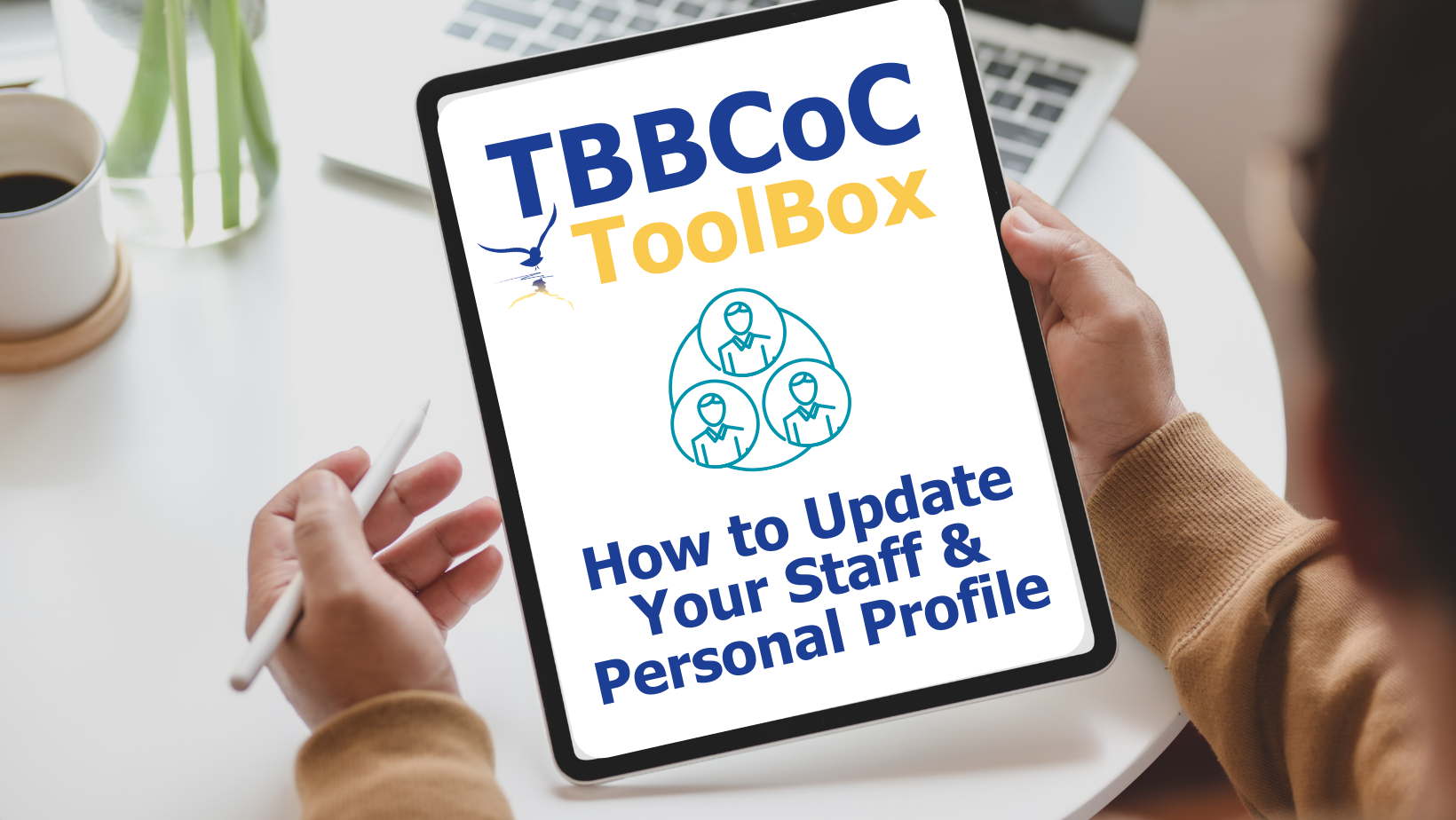
How To Update Staff and Personal Profiles
Your Membership allows your co-workers and staff to access our Member Information Center. This gives them the ability to update their own information and if you choose your companies information as well. Our Member Information Center allows you to add, remove or update your staff in our system.
Updating your staff is easy, here’s how:
VIDEO: How to Update Your Staff
How To Steps: Update Your Staff
- Their First and Last Name
- Their Email Address
- Login Access
- Check the box under "Login Access" to send them an Email Invitation to set up their own Username and Password for the Member Information Center
How To Update Personal Profiles
Once your staff have profiles in our Member Information Center (MIC), they then have the ability to update their personal profiles with any desired personal information. Anyone with access the the MIC can utilize their personal profile to update for networking, joining committees, and sharing resources.
Updating your Personal Profile is easy, here's how:
VIDEO: Update Your Personal Profile
How To Steps: Update Your Personal Profile
- First and Last Name
- Email Address
- Business Phone Number
- Logo or Photo
- Registration for any Groups or Committees
- Links to any Social Networks
If you have any questions on updating your staff or your personal profile please reach out to us at info@tampabaybeaches.com or call us at 727-360-6957.

