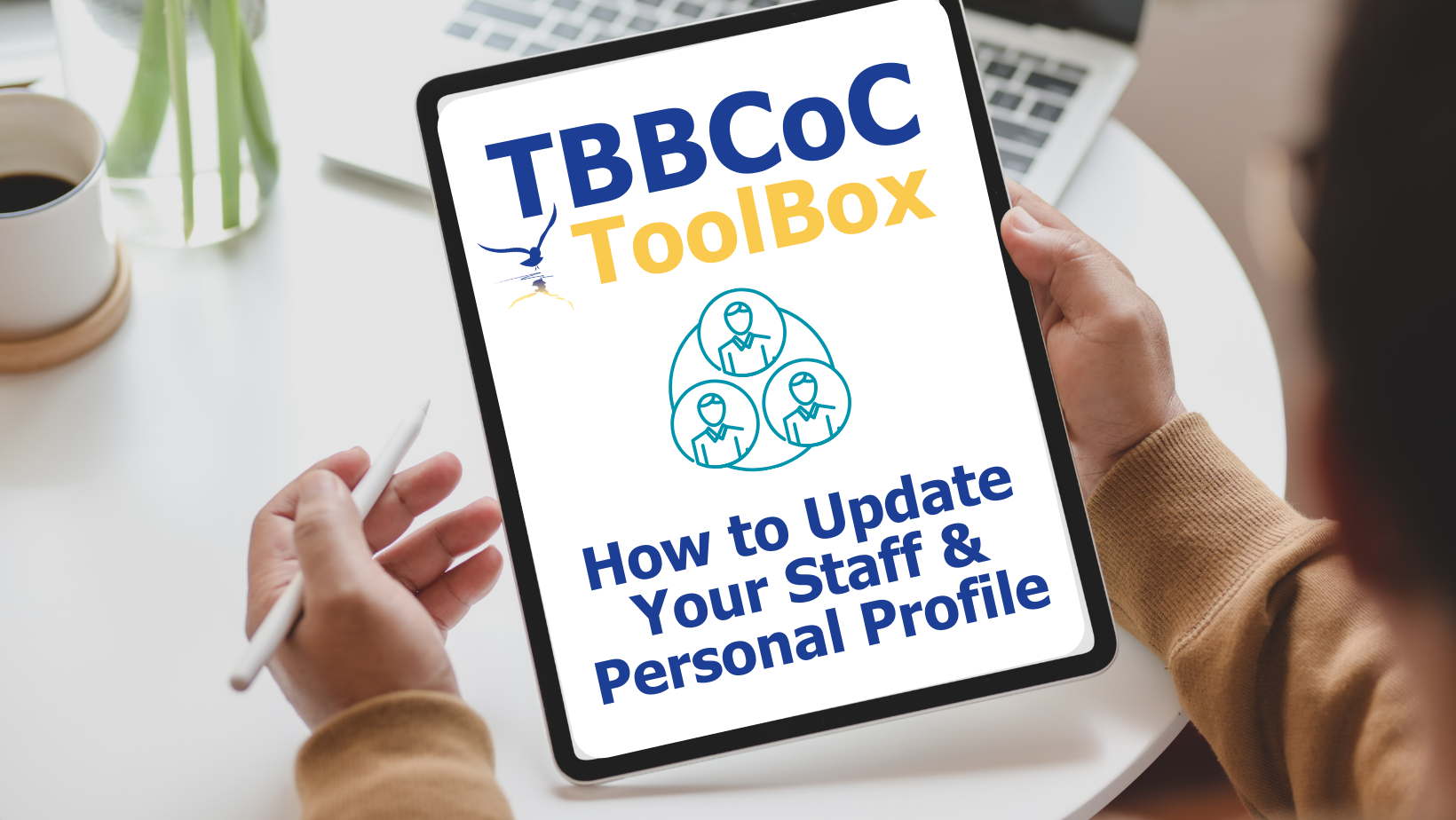TBBCoC ToolBox
How to Add an Event
It is important to add your event to the Chamber’s Community Events Calendar. This is a free tool for additional promotion for your business! Not only will your events be added to our website, but this also gives you a chance to be featured in ENewsletters, in Blog Posts and on Social Media. Adding Events to our Calendar is easy, here’s how:
How to Update Staff and Personal Profiles
Your Membership allows your co-workers and staff to access our Member Information Center. This gives them the ability to update their own information and if you choose your companies information as well. Our Member Information Center allows you to add, remove or update your staff in our system. Once your staff have profiles in our Member Information Center (MIC), they then have the ability to update their personal profiles with any desired personal information. Anyone with access the the MIC can utilize
How to Update Your Business Listing
Your Business Listing is the company profile on the Tampa Bay Beaches Chamber website. This is how locals and visitors will view your business. In order to attract customers, your company profile should be complete and up-to-date at all times.

.png)